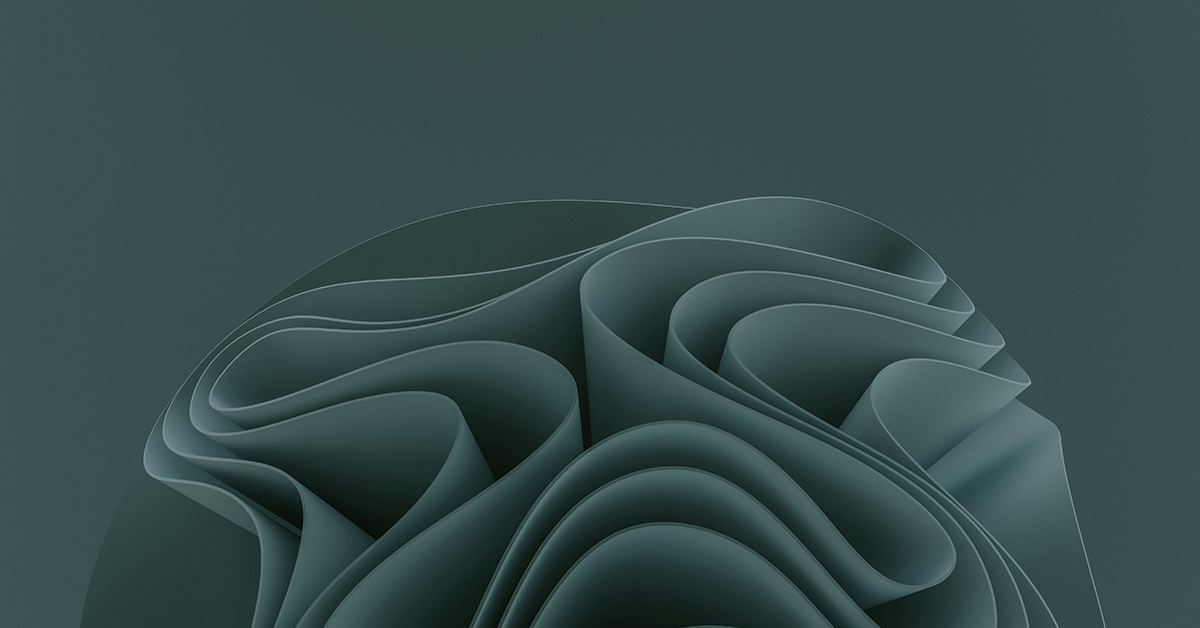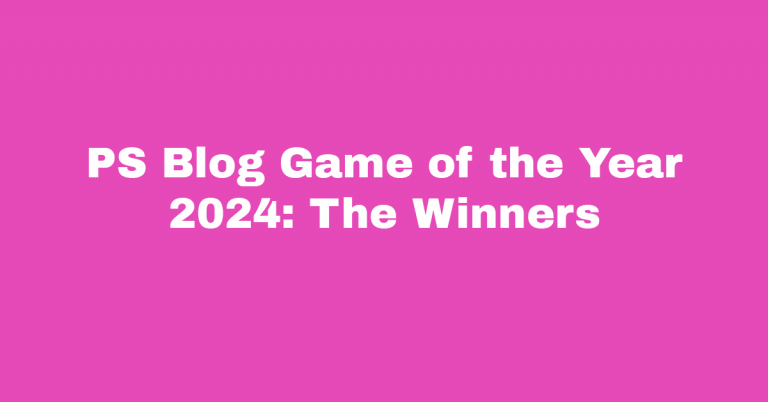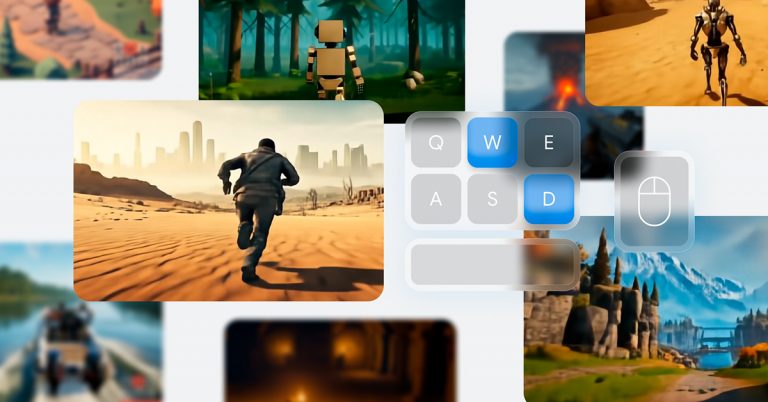Microsoft Greenlights Windows 11 for “Unsupported” PCs – With a Catch
Breaking news for anyone still rocking a “vintage” PC: Microsoft has officially loosened the leash on its compatibility requirements for Windows 11. Now, even devices deemed “unsupported” by the OS’s lofty standards can join the Windows 11 club—provided you’re willing to accept a few risks (and sign a waiver disowning Microsoft if your hardware throws a tantrum).
From Exclusion to Inclusion: What’s the Deal?
Microsoft has updated its guidelines, allowing users to install Windows 11 on computers that don’t meet the official system requirements, such as lacking TPM 2.0 or sporting older processors. However, there’s a price for this newfound flexibility: users must agree to an alarming disclaimer before proceeding. It warns that running Windows 11 on unsupported devices might cause compatibility issues, deny you updates, and even void hardware warranties.
This move appears to be an effort to boost adoption rates for Windows 11, which has so far struggled to surpass Windows 10’s dominance (currently commanding a hefty 62% of the desktop market, compared to Windows 11’s 35%).
Why the Sudden Flexibility?
Microsoft’s original hardline stance—pushing users to buy new devices—sparked criticism for being unnecessarily restrictive. The company now seems to acknowledge that not everyone is eager to drop hundreds on new hardware just to get a shiny OS update. With support for Windows 10 set to end in October 2025, this concession may be aimed at easing the transition for reluctant users.
The Fine Print: Proceed with Caution
Before you rejoice, remember the risks. Unsupported systems won’t receive full support or updates, leaving you vulnerable to bugs and security vulnerabilities. Microsoft essentially says: “Install at your own risk.” And while you could revert to Windows 10 if things go awry, the process isn’t foolproof—especially if you forgot to back up your data first.
Should You Take the Plunge?
If your device is barely limping along, upgrading to Windows 11 might be a recipe for disaster. But if your hardware is just slightly below par and you’re feeling adventurous, this could be an opportunity to breathe new life into your system. Just make sure you’re prepared for potential headaches—and keep the number for tech support handy.
In a world where “planned obsolescence” reigns supreme, it’s refreshing to see Microsoft give old hardware another shot. But don’t be fooled; they’re not exactly rolling out a red carpet—more like a “use at your own peril” welcome mat.